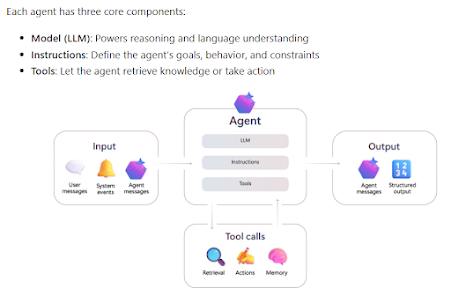Agentic AI-powered security automation framework that performs:
-
Threat modeling (using STRIDE, OWASP Top 10),
-
Risk assessment (using DREAD/FAIR models),
-
Architecture parsing (from diagrams or IaC),
-
Compliance mapping (to NIST, ISO, SOC2),
-
Live Azure infrastructure auditing (e.g., VNet, NSG, Key Vaults, Route Tables),
-
Automated remediation planning (with suggested fixes),
-
Audit-ready reporting (in PDF or dashboard format),
-
ServiceNow integration (for CMDB, tickets, approvals).
Build this using a multi-agent system (LangGraph or Azure AI Foundry Agents) coordinated by a Supervisor Agent, with contextual memory (e.g., Azure AI Search or Weaviate). Include:
-
A system architecture diagram,
-
A step-by-step description of each agent's function and AI implementation,
-
An ROI analysis per agent (quantifying time/money saved),
-
A PowerPoint presentation summarizing all components,
-
A PNG diagram of the architecture, and
-
Exportable formats (PowerPoint, draw.io, or PlantUML if needed).